I made this account just to post this guide as I had a bit of trouble finding one, but as I got into it, it seemed actually pretty simple!
So a bit of back story: Around Christmas time, I installed a Bluetooth module into the Commodore on my own and was pretty pumped :boxing:. Probably 3 weeks later, the fan for my air-conditioning stopped working. The air-conditioner still worked as I could feel the vents were cold, but there was no air pumping through. After ignoring it for a while and utilising the "open windows" feature of the car...I decided that enough was enough and went in to Holden to get it looked at. During this month interval, I had no fan what so ever, however while driving to Holden.........THE FAN COMES ON. So as I pull into the driveway, turn off the ignition and step out of the car, I realise.....the fan is STILL on. Google lead me to believing it was the HVAC Module in the car, but just to clarify I paid the $110 diagnostics fee. And sure enough.....time to replace the HVAC. I went to two different Holden parts dealers, and got two different prices. The first wanted to charge me $350 just for the part, another $300 for labour and then $110 for the programming ($760 all up). The second however gave me a quote of $240 for the part, $300 for labour and $121 for programming ($661 all up). I asked this guy how much they purchase the HVAC module from GM and he told me $87, nearly fell out of my seat - but that's a story for another time....
So anyways! On with the tutorial! (Sorry if this is a repost but I couldn't find it anywhere)
Replacing HVAC Module - VE Commodore
Before We Begin
Step 1 - 5 ............................... Removing Panels
Step 6 ................................. Replacing Old Module
Before We Begin
You're going to need:

Before we begin it's probably not a bad idea to disconnect the battery. I had to disconnect the battery to avoid the fan running the battery flat, but disconnect it just as a safety precaution. And yes, that will mean resetting the date and time in the car.
Step 1 - Trim
So we want to begin by removing the glove box. You'll want to begin by releasing the grey trim that runs along the dashboard just to prevent damaging or snapping it off.

Step 2 - Side Panel
You'll next want to remove the side panel between the door and the glove box. Firmly but carefully, pull the panel outwards away from the glove box. You should be able to apply a bit of pressure on the corner which faces the passenger and lever this panel out. You will notice that this panel has a hook at the end which sits under the first clip of the grey trim we lifted up in Step 1.


Step 3 - Passenger Foot Well
Remove the panel located in the passenger side foot well. This panel has 6 clips - 3 at the front, 3 at the rear. In order to remove this, I pull down on the left side (again firmly but carefully) and release that clip, then move to the right side closest to the radio (I always find this clip a bit tougher than the others). Next release the centre clip and the rear 3 should come out with ease.

Step 4 - The Glove Box
If we open the glove box up, you will notice that there are now 3 visible screws, along with 2 which are hidden under some thin plastic panels, and another two which are located under the panel we removed in step 3. Using a jeweller's or small flat headed screwdriver, lever the two panels off to reveal these 2 screws. Remove all 7 of these screws, leaving the two which were concealed to the end so that there is less risk of damaging any part of the glove box. Once all these screws are removed, you should be able to lift the glove box forward and out. It will still be connected via the cable which provides power to the glove box but we can simply unclip this and remove the glove box from the car.







Step 5 - Passenger Foot Well Ventilation
The HVAC Module is now visible! Mine had VE HCM on it, however I did read somewhere that it may say something different. Anyways, it's that oddly shaped box behind the big pipe! So we better get that big pipe out of the way! This is held in by 2 screws which are in plain sight, so undo them and pull it out. Be extra careful when removing/fastening these screws as it felt as though the plastic wanted to snap at any moment. It took me a bit to figure out how to pull it out but you have to pull it off the ventilation opening on the right and twist it up. You will also want to remove the panel on the right as it may get in the way when we are trying to remove the screws from the old module. I have uploaded some photos showing how this is done.



Step 6 - Replacing the Old Module
The HVAC Module is fastened to the vehicle by 4 phillips head screws and will have 3-5 plugs depending on what options your car has. Three of theses screws are relatively easy to access, however for the one in the top right, you may need a screwdriver extension arm. You can go ahead and unplug the module from the vehicle. You may notice a sign on the module reading "Warranty void if screw sealant is damaged or removed". This notice is in regards to the extra screw (TORX Screw) holding the two sides of the module together. Now that the screws are removed from the module, gently wriggle it out of it's holding. Be careful that you don't damage your vehicle with the sharp metal heat sinks that protrude into the ventilation system on the rear of the module! Put the new module in place of the old one and use the screws we removed to fasten the new one. Plug it all back in and you can begin reassembling the passenger side in reverse order of those shown above!




Quotes from Holden
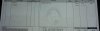

Removing that side panelling






Hopefully this helps some people out!
Keep in mind that from what I have learnt, different parts dealerships have different prices from the same part so shop around!
On another note.....anyone know what this may have fallen off?

So a bit of back story: Around Christmas time, I installed a Bluetooth module into the Commodore on my own and was pretty pumped :boxing:. Probably 3 weeks later, the fan for my air-conditioning stopped working. The air-conditioner still worked as I could feel the vents were cold, but there was no air pumping through. After ignoring it for a while and utilising the "open windows" feature of the car...I decided that enough was enough and went in to Holden to get it looked at. During this month interval, I had no fan what so ever, however while driving to Holden.........THE FAN COMES ON. So as I pull into the driveway, turn off the ignition and step out of the car, I realise.....the fan is STILL on. Google lead me to believing it was the HVAC Module in the car, but just to clarify I paid the $110 diagnostics fee. And sure enough.....time to replace the HVAC. I went to two different Holden parts dealers, and got two different prices. The first wanted to charge me $350 just for the part, another $300 for labour and then $110 for the programming ($760 all up). The second however gave me a quote of $240 for the part, $300 for labour and $121 for programming ($661 all up). I asked this guy how much they purchase the HVAC module from GM and he told me $87, nearly fell out of my seat - but that's a story for another time....
So anyways! On with the tutorial! (Sorry if this is a repost but I couldn't find it anywhere)
Replacing HVAC Module - VE Commodore
Before We Begin
Step 1 - 5 ............................... Removing Panels
Step 6 ................................. Replacing Old Module
Before We Begin
You're going to need:
- The new HVAC Module
- Phillips head screwdriver
- Jeweller's or small flat blade screw driver
- Probably not a bad idea to use a screwdriver extension
- A socket set

Before we begin it's probably not a bad idea to disconnect the battery. I had to disconnect the battery to avoid the fan running the battery flat, but disconnect it just as a safety precaution. And yes, that will mean resetting the date and time in the car.
Step 1 - Trim
So we want to begin by removing the glove box. You'll want to begin by releasing the grey trim that runs along the dashboard just to prevent damaging or snapping it off.

Step 2 - Side Panel
You'll next want to remove the side panel between the door and the glove box. Firmly but carefully, pull the panel outwards away from the glove box. You should be able to apply a bit of pressure on the corner which faces the passenger and lever this panel out. You will notice that this panel has a hook at the end which sits under the first clip of the grey trim we lifted up in Step 1.


Step 3 - Passenger Foot Well
Remove the panel located in the passenger side foot well. This panel has 6 clips - 3 at the front, 3 at the rear. In order to remove this, I pull down on the left side (again firmly but carefully) and release that clip, then move to the right side closest to the radio (I always find this clip a bit tougher than the others). Next release the centre clip and the rear 3 should come out with ease.

Step 4 - The Glove Box
If we open the glove box up, you will notice that there are now 3 visible screws, along with 2 which are hidden under some thin plastic panels, and another two which are located under the panel we removed in step 3. Using a jeweller's or small flat headed screwdriver, lever the two panels off to reveal these 2 screws. Remove all 7 of these screws, leaving the two which were concealed to the end so that there is less risk of damaging any part of the glove box. Once all these screws are removed, you should be able to lift the glove box forward and out. It will still be connected via the cable which provides power to the glove box but we can simply unclip this and remove the glove box from the car.







Step 5 - Passenger Foot Well Ventilation
The HVAC Module is now visible! Mine had VE HCM on it, however I did read somewhere that it may say something different. Anyways, it's that oddly shaped box behind the big pipe! So we better get that big pipe out of the way! This is held in by 2 screws which are in plain sight, so undo them and pull it out. Be extra careful when removing/fastening these screws as it felt as though the plastic wanted to snap at any moment. It took me a bit to figure out how to pull it out but you have to pull it off the ventilation opening on the right and twist it up. You will also want to remove the panel on the right as it may get in the way when we are trying to remove the screws from the old module. I have uploaded some photos showing how this is done.



Step 6 - Replacing the Old Module
The HVAC Module is fastened to the vehicle by 4 phillips head screws and will have 3-5 plugs depending on what options your car has. Three of theses screws are relatively easy to access, however for the one in the top right, you may need a screwdriver extension arm. You can go ahead and unplug the module from the vehicle. You may notice a sign on the module reading "Warranty void if screw sealant is damaged or removed". This notice is in regards to the extra screw (TORX Screw) holding the two sides of the module together. Now that the screws are removed from the module, gently wriggle it out of it's holding. Be careful that you don't damage your vehicle with the sharp metal heat sinks that protrude into the ventilation system on the rear of the module! Put the new module in place of the old one and use the screws we removed to fasten the new one. Plug it all back in and you can begin reassembling the passenger side in reverse order of those shown above!




Quotes from Holden
Removing that side panelling






Hopefully this helps some people out!
Keep in mind that from what I have learnt, different parts dealerships have different prices from the same part so shop around!
On another note.....anyone know what this may have fallen off?

Last edited:
