Nut Kracker
Donating Member
- Joined
- Oct 18, 2012
- Messages
- 4,760
- Reaction score
- 149
- Points
- 63
- Age
- 64
- Location
- Echuca Vic.
- Members Ride
- VT SS 304ci (195i)
I thought I'd spend some time and do a "How To' on posting attachments,
as I've seen quite a few posts from new Members who don't know how.
It's not as complicated as it looks here and pictures can be attached quite quickly.
So don't let this tutorial put you off.
There are other ways to attach pictures to your posts, such as Photo Bucket etc.
That may be covered in another "How Too".
So, here we go........
1)
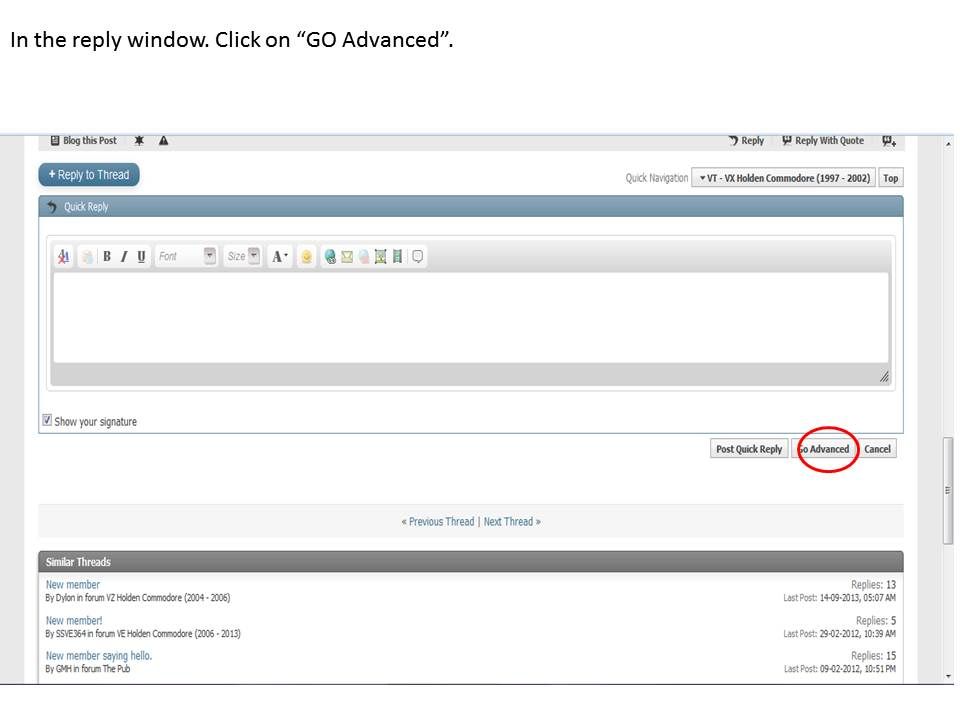
2)
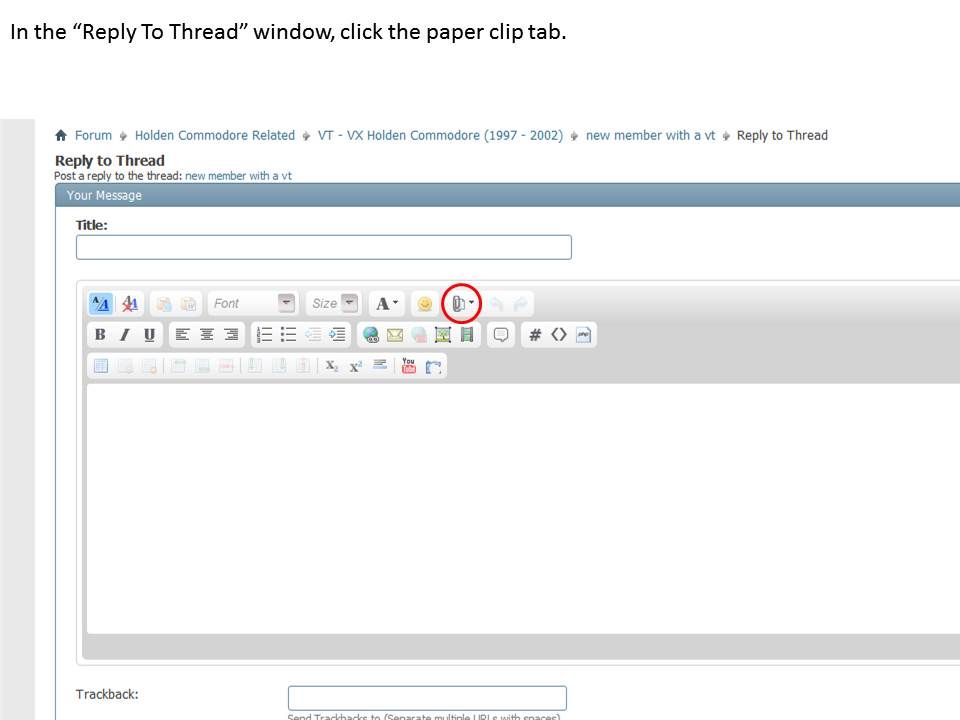
3)
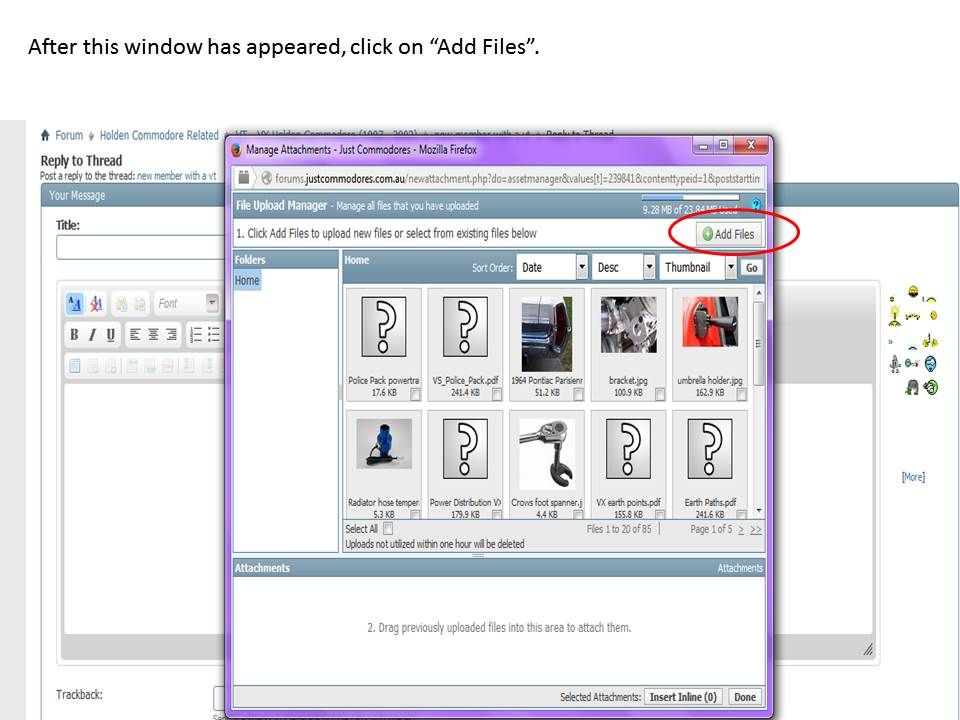
4)
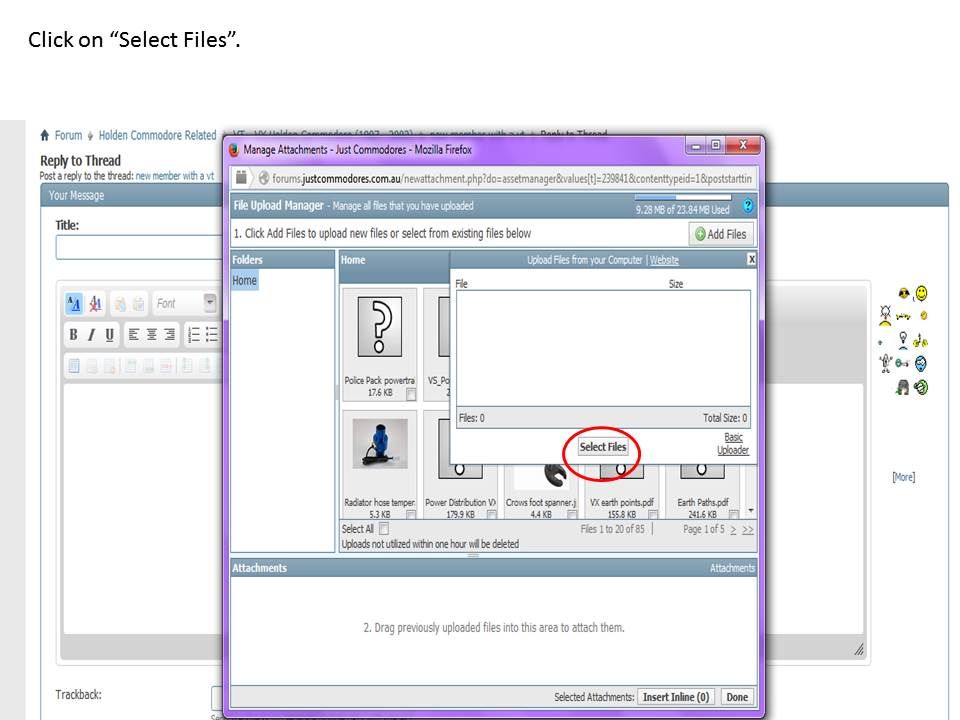
5)
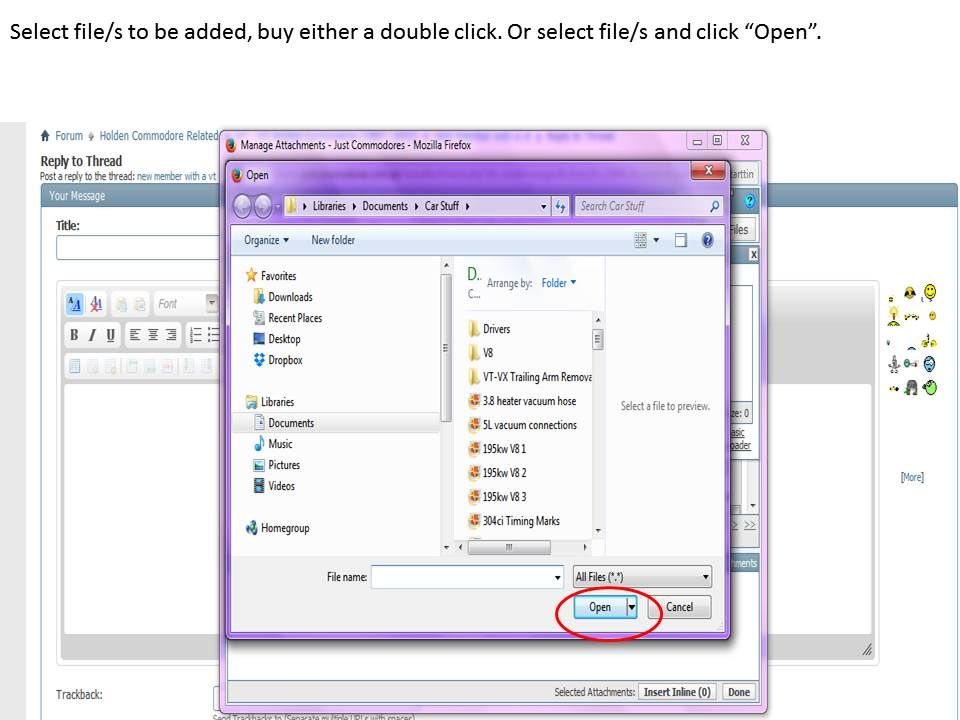
6)
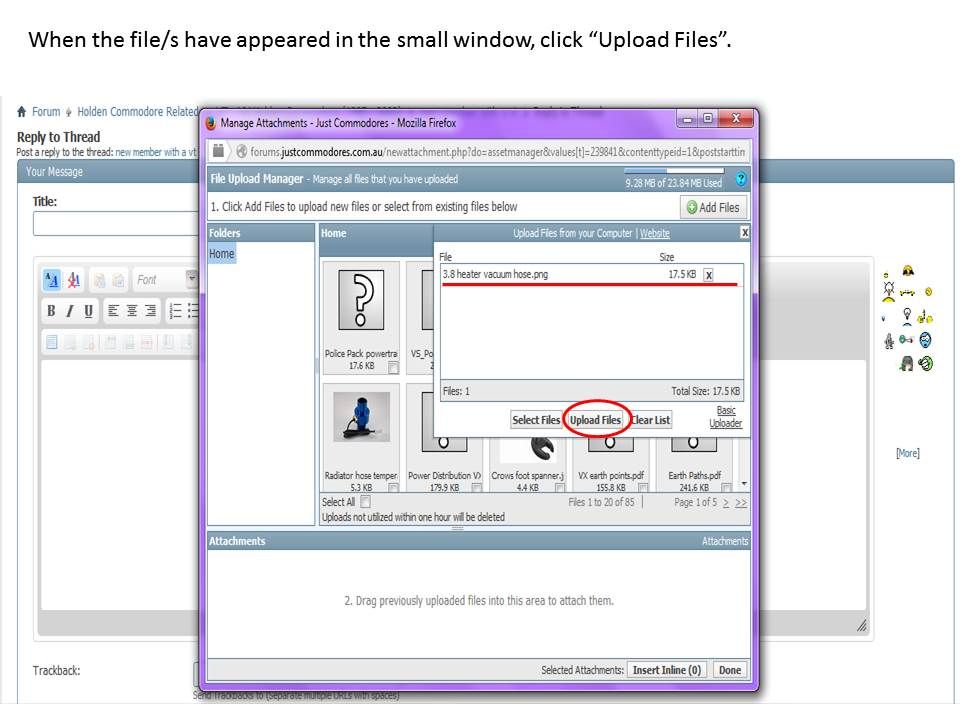
7)
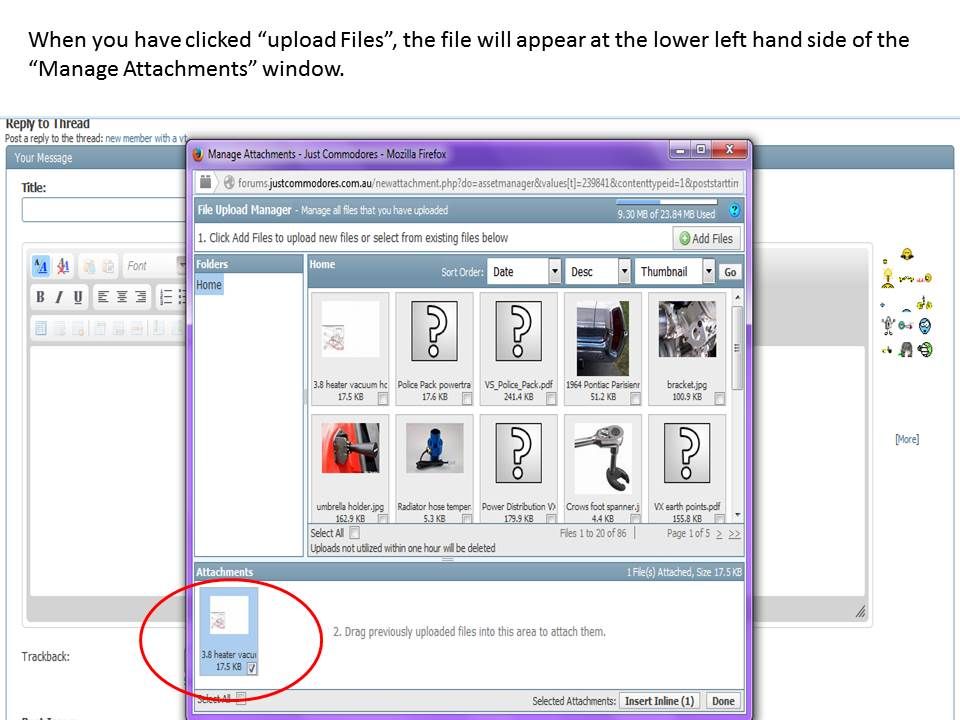
8)
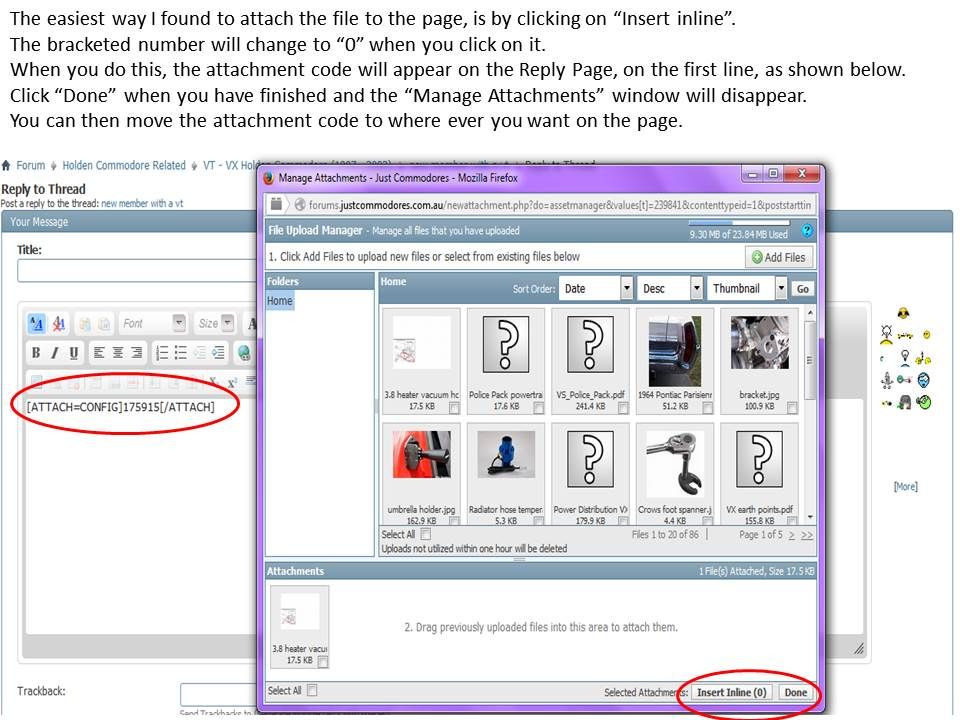
9)
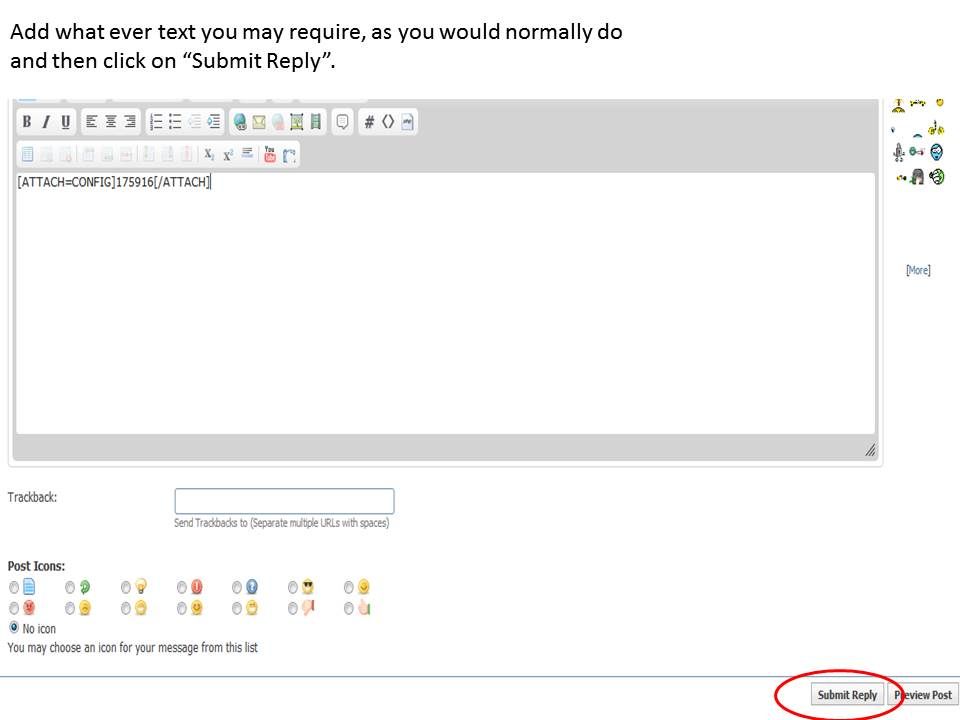
10)
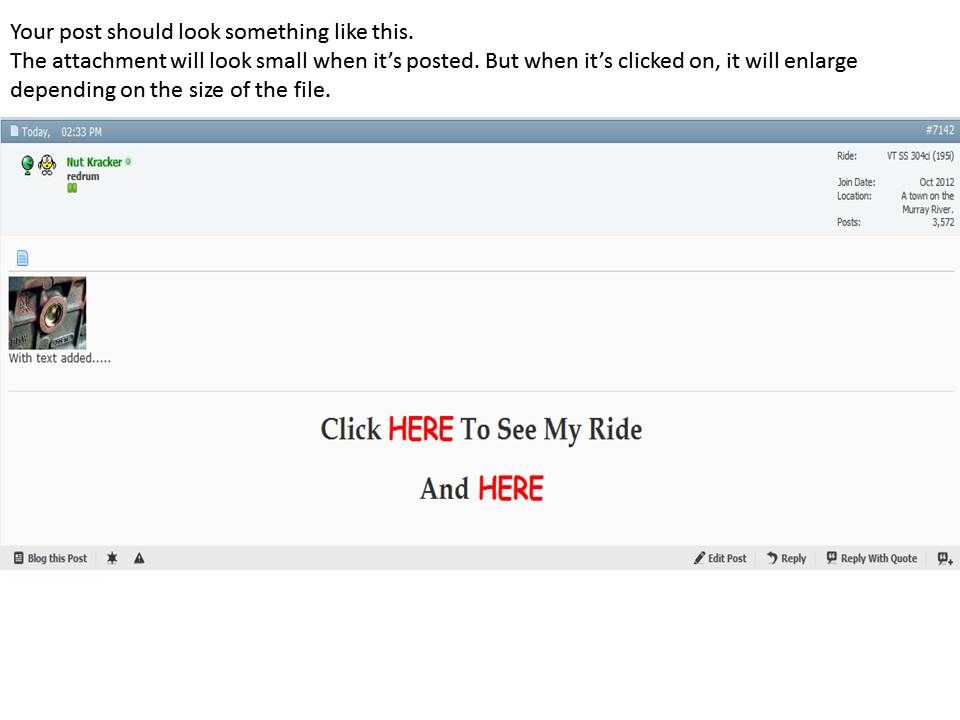
11)
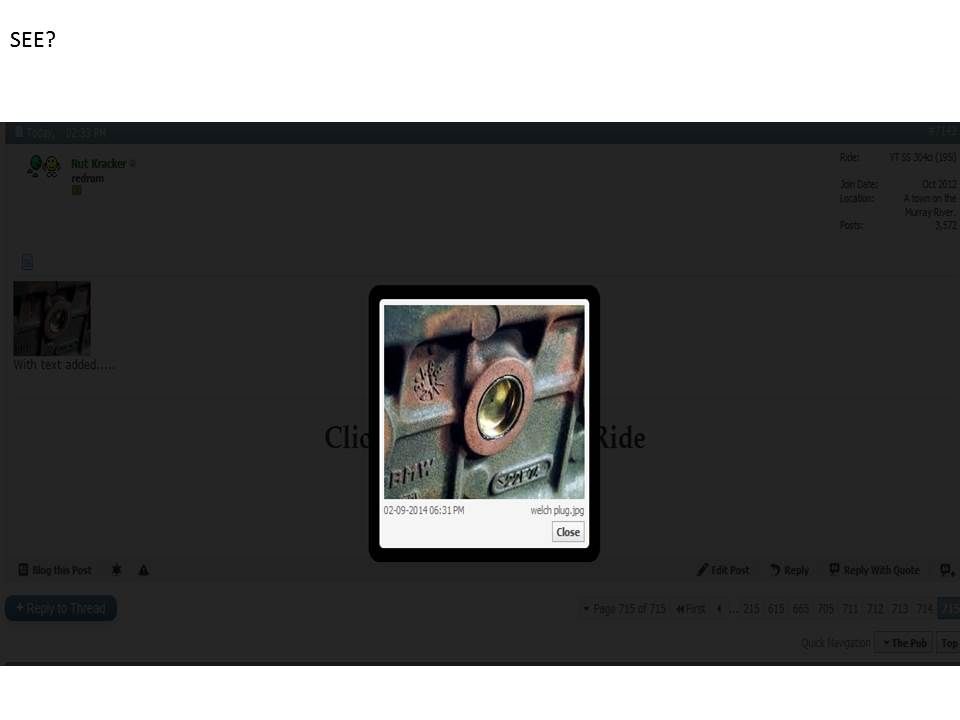
as I've seen quite a few posts from new Members who don't know how.
It's not as complicated as it looks here and pictures can be attached quite quickly.
So don't let this tutorial put you off.
There are other ways to attach pictures to your posts, such as Photo Bucket etc.
That may be covered in another "How Too".
So, here we go........
1)
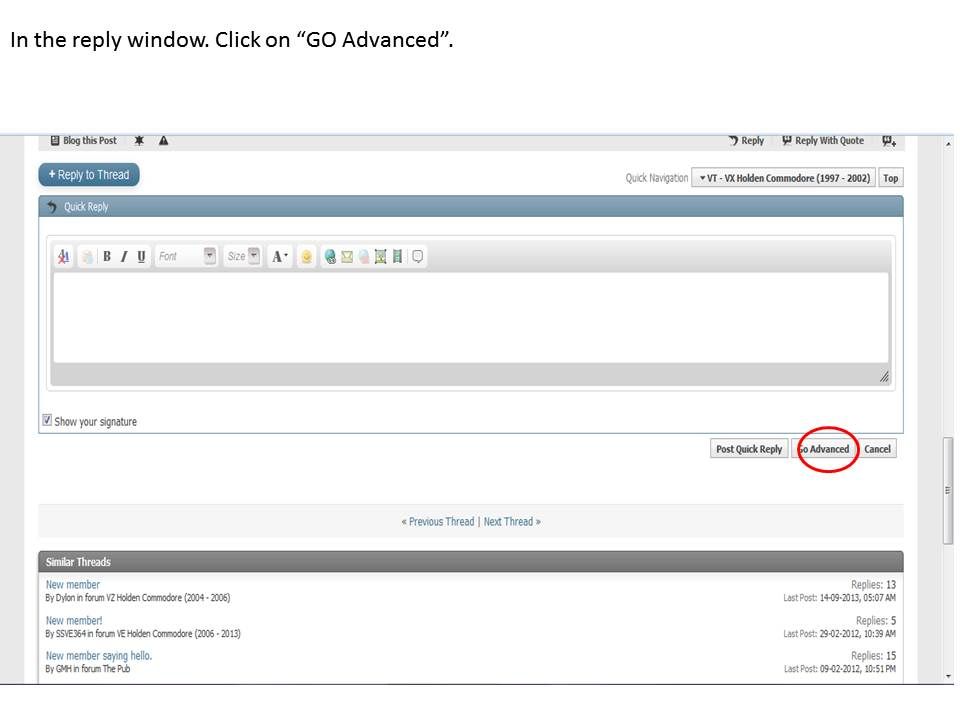
2)
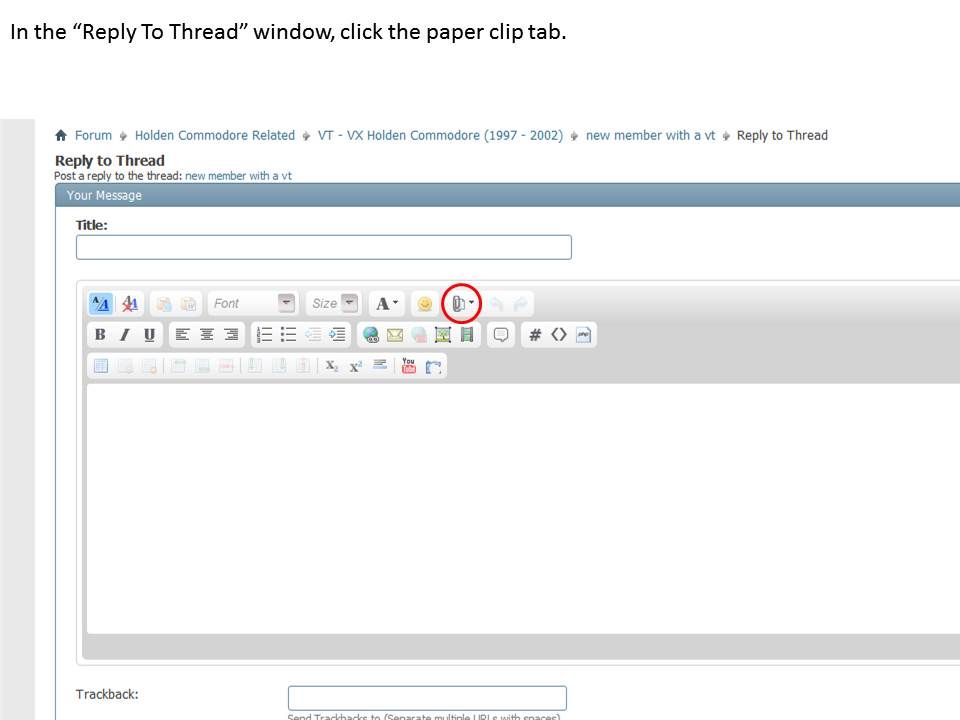
3)
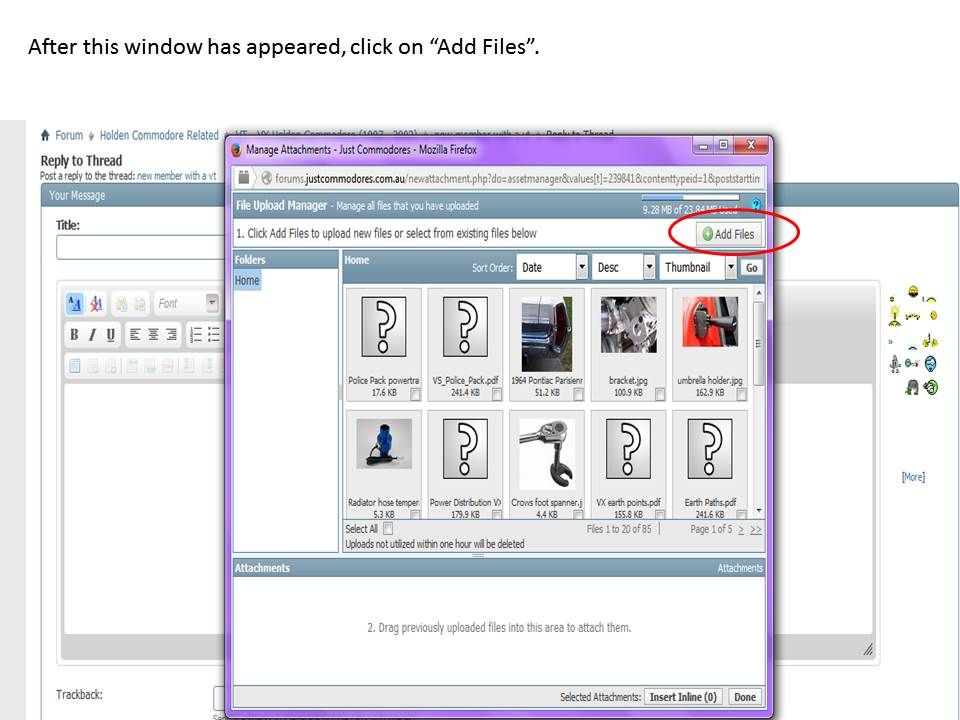
4)
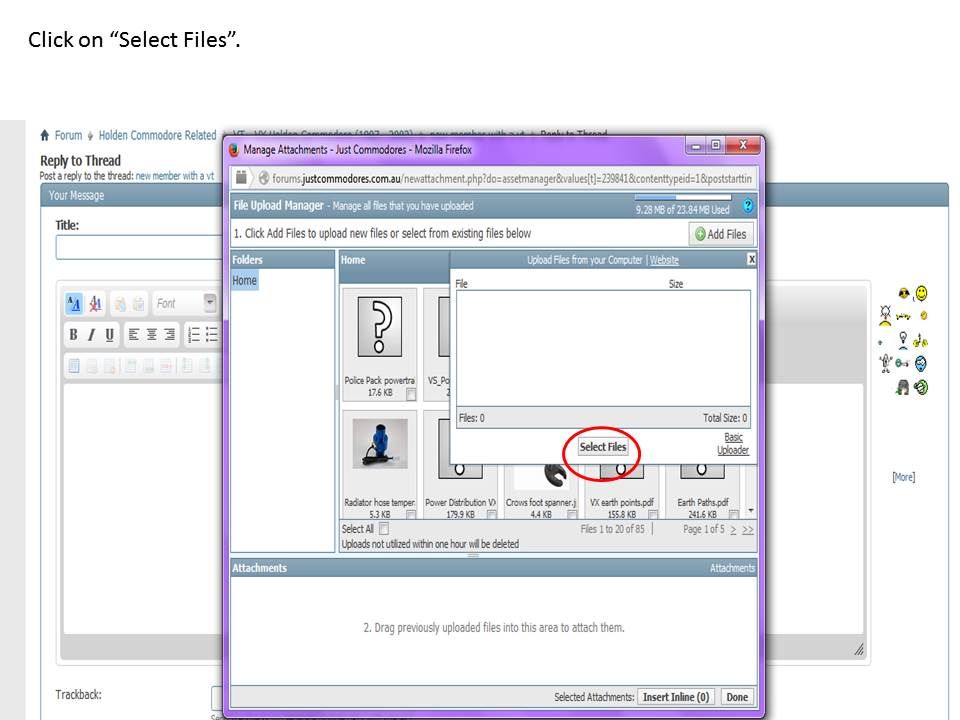
5)
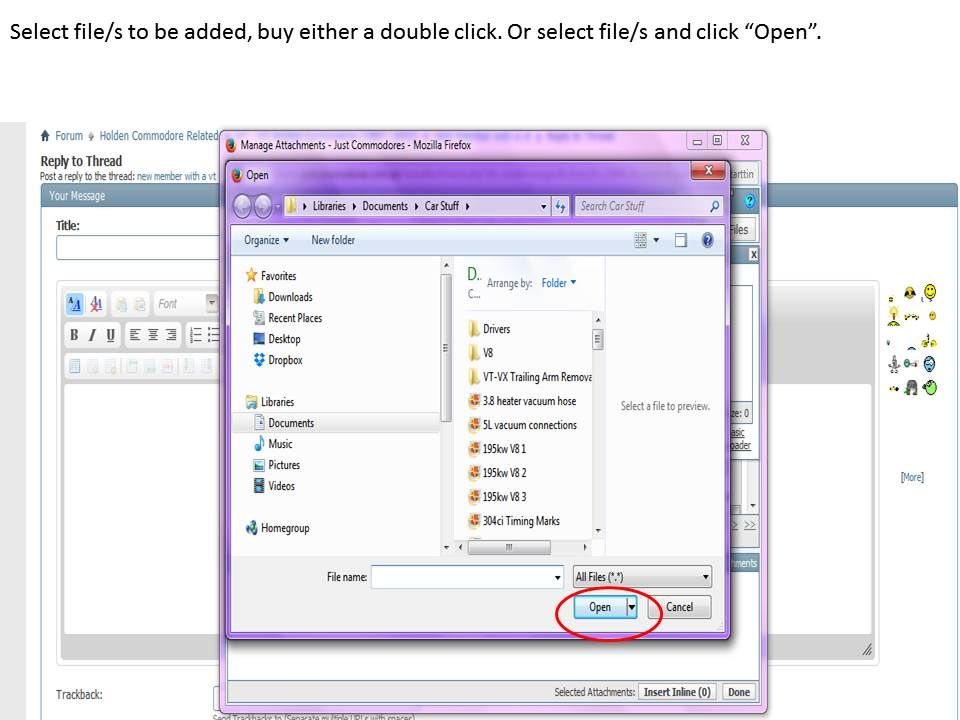
6)
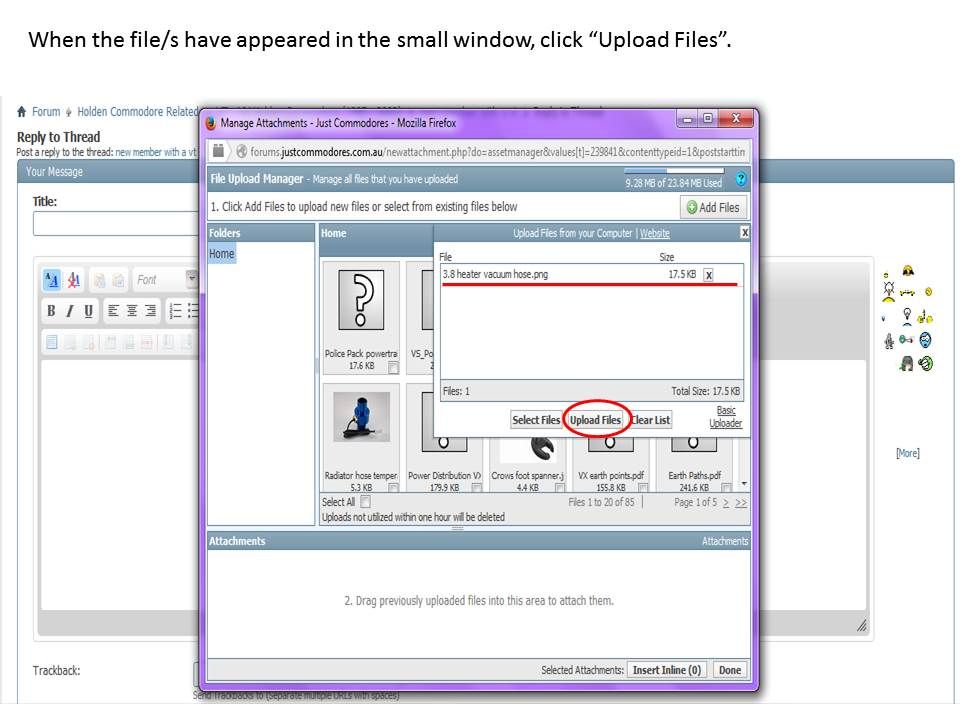
7)
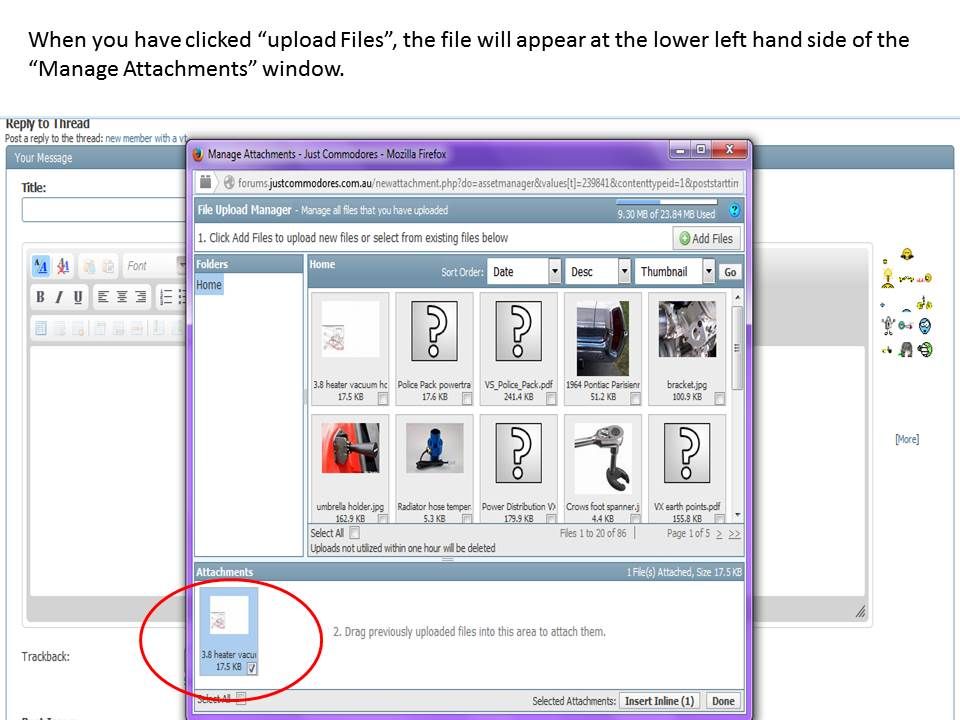
8)
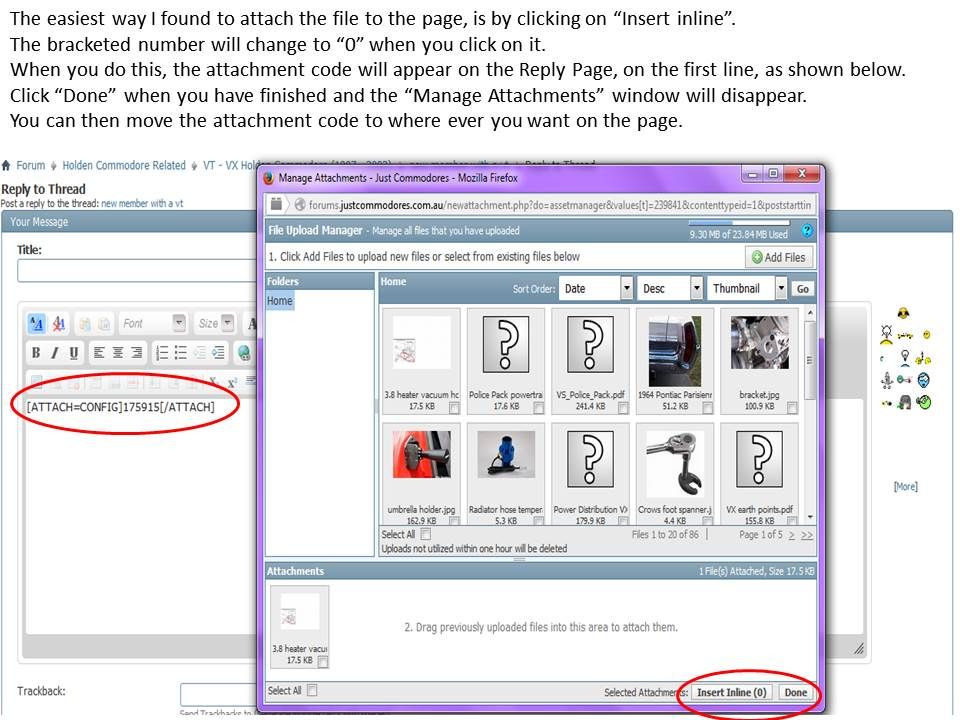
9)
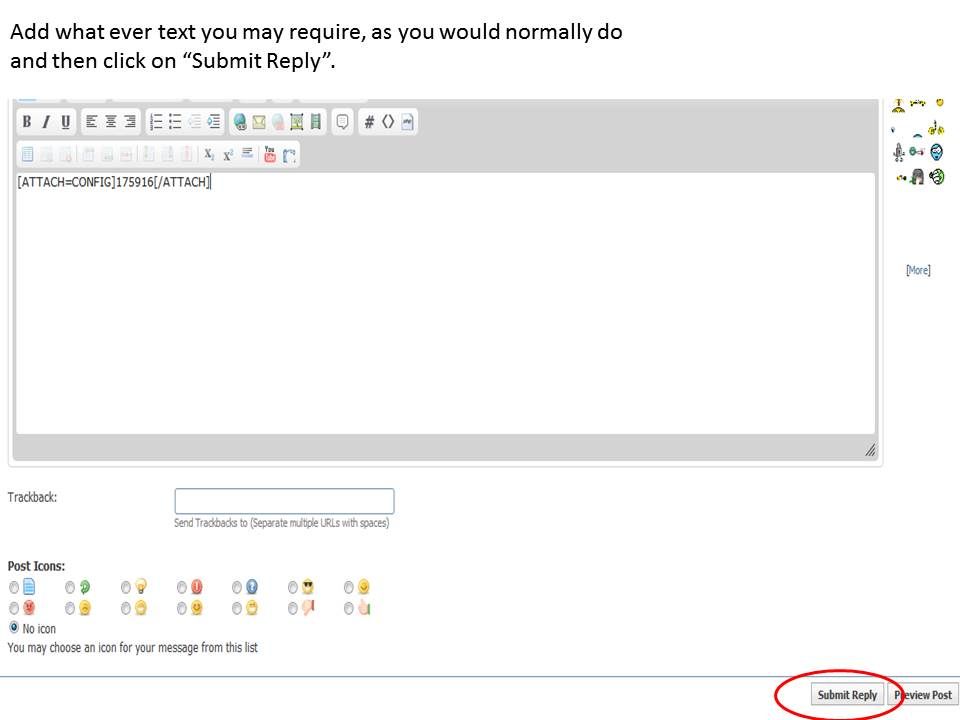
10)
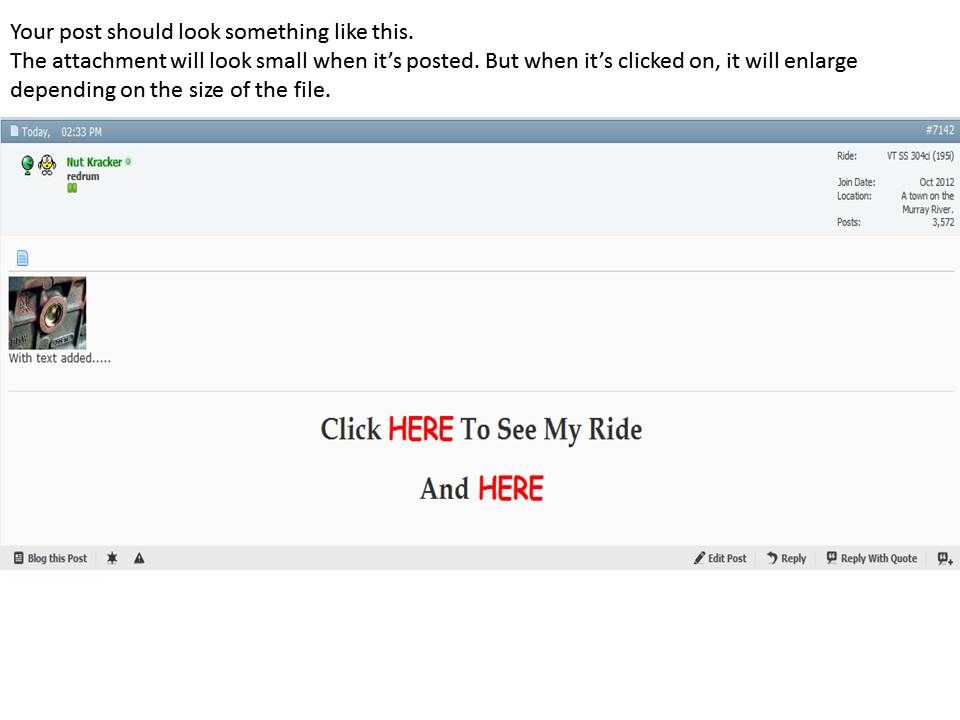
11)
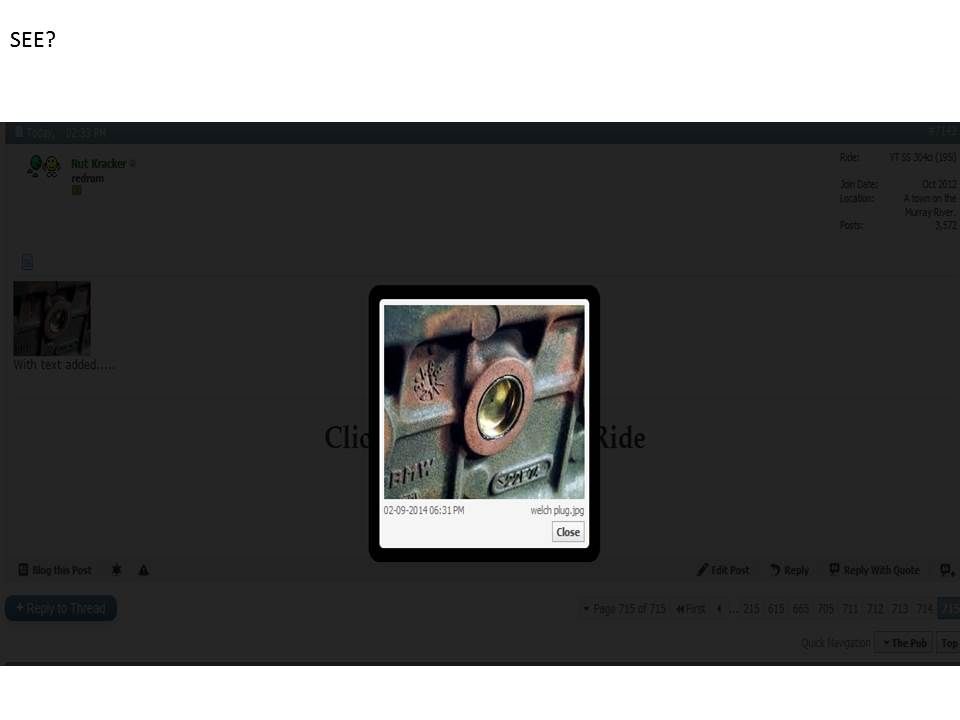
Last edited:
