Nathum
New Member
- Joined
- Oct 18, 2013
- Messages
- 7
- Reaction score
- 0
- Points
- 1
- Age
- 44
- Location
- Wangaratta
- Members Ride
- Commodore VY SS II
Hi All,
I really needed somewhere to brag so why not here.
I am creating a Auto Start Button for my Manual SS here are the things i'm implementing.
I have programmed the Arduino to use a 4 channel relay board, but going to change that to a 8 Channel latching relay, just in case something funky happens.
For the remote start I found the hard part was trying to figure out if my car is in gear or not. I do not believe the gearbox gives you that reading. So my way around this was to tell the Arduino.
The start buttons a different story. I did not want the car to start as soon as the buttons hit. So to start the car here are the steps to take.
Update: 28/6/2019
I got a bit carried away and built a car stereo to talk to the Arduino
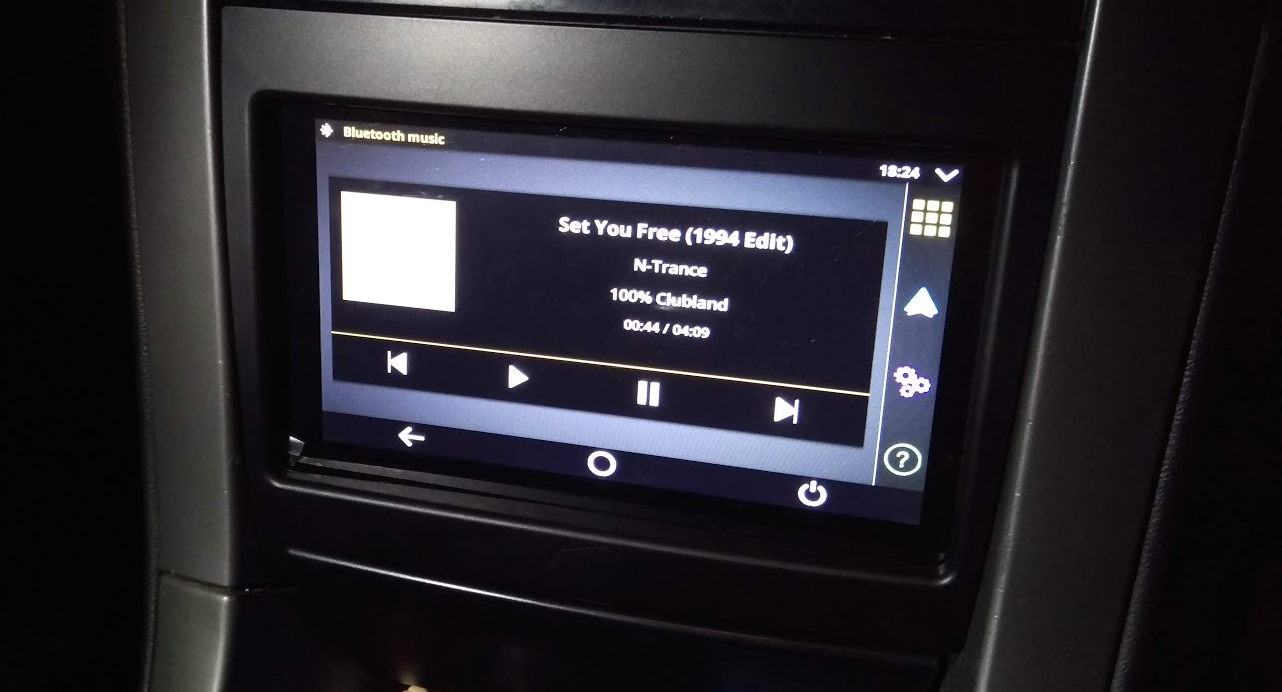
Now I needed to write something in python to give me stats, so.. I did.
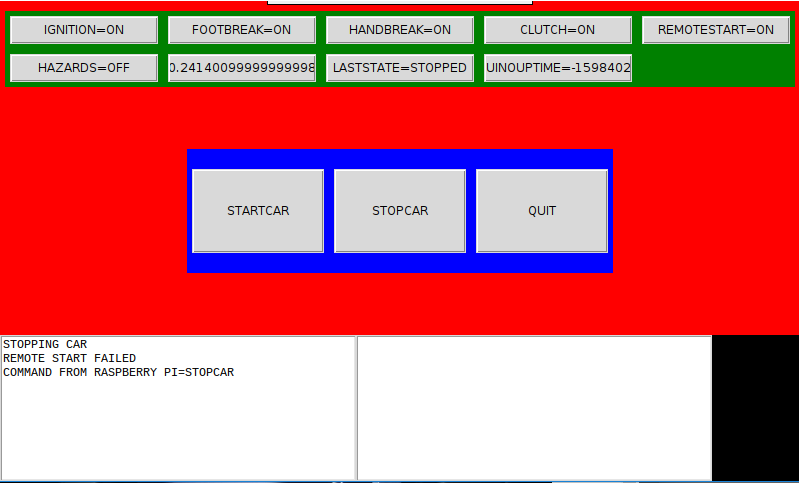
And of course a mobile app to talk remotely over 4G network.
More to come...........
I really needed somewhere to brag so why not here.
I am creating a Auto Start Button for my Manual SS here are the things i'm implementing.
- Single Start / Stop push button
- Android Remote Unlock / Lock
- Android Remote Start / Stop
I have programmed the Arduino to use a 4 channel relay board, but going to change that to a 8 Channel latching relay, just in case something funky happens.
For the remote start I found the hard part was trying to figure out if my car is in gear or not. I do not believe the gearbox gives you that reading. So my way around this was to tell the Arduino.
- Is the key ignition on? if yes (Prevents Steering Lock)
- Is the car running? if yes
- Is the hand break on? if yes
- Is the clutch up? if yes
- If all yes then turn off car and arm Remote Start
The start buttons a different story. I did not want the car to start as soon as the buttons hit. So to start the car here are the steps to take.
- Is the car running? if no
- Is the key ignition on? if yes (Prevents Steering Lock)
- Is the foot on the break? if yes
- Is the clutch down? if yes
- Has the start button been held down for 2 seconds?
- Then start the car.
Update: 28/6/2019
I got a bit carried away and built a car stereo to talk to the Arduino
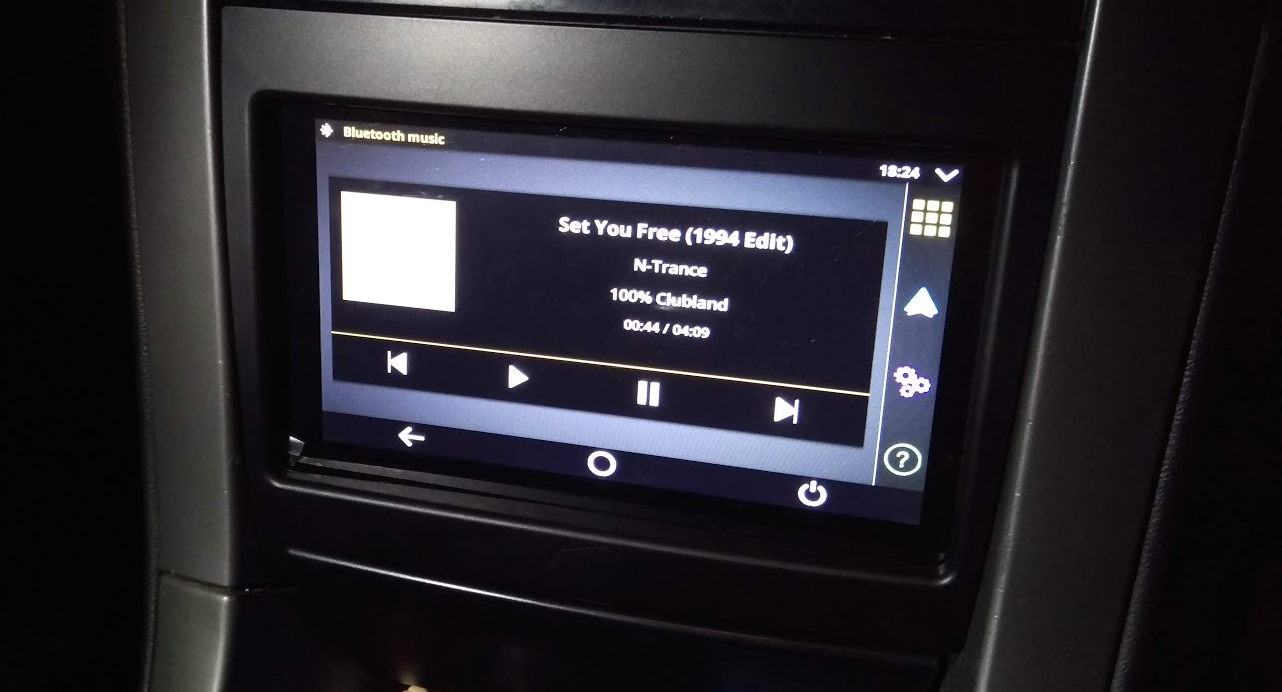
Now I needed to write something in python to give me stats, so.. I did.
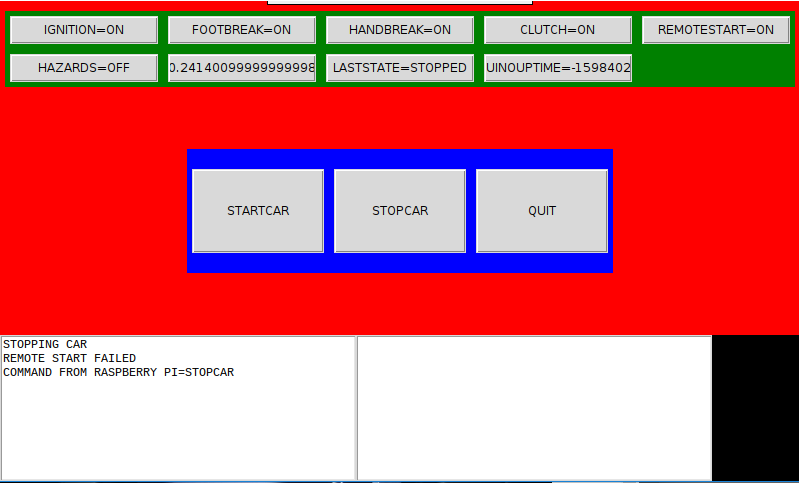
And of course a mobile app to talk remotely over 4G network.
More to come...........
Last edited:
