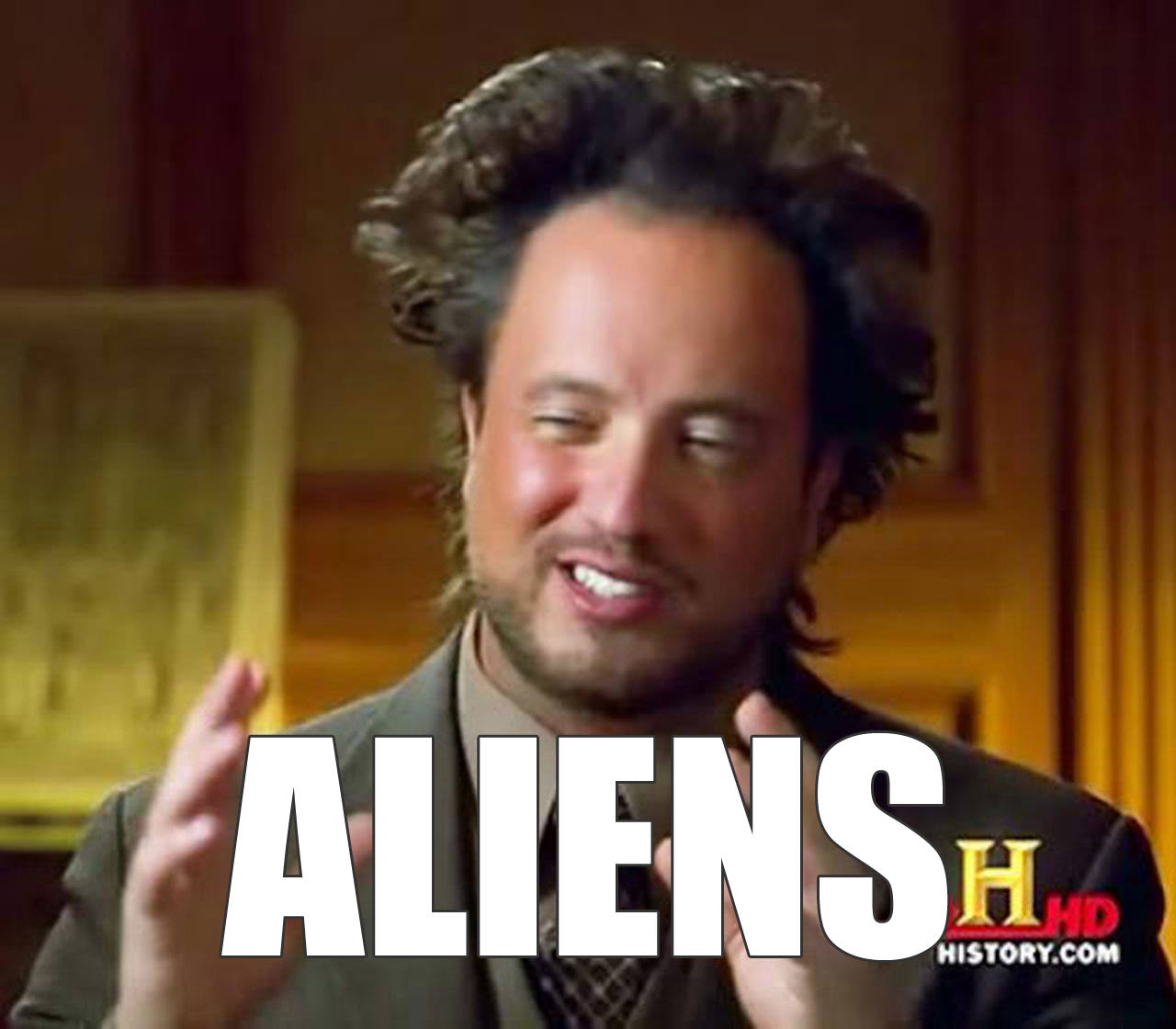Not_An_Abba_Fan
Exhaust Guru
- Joined
- Aug 18, 2006
- Messages
- 14,639
- Reaction score
- 1,364
- Points
- 113
- Location
- Bunbury, WA
- Members Ride
- Strange Rover
I have recently changed to NBN and doing so have removed the old Bigpond WiFi modem and installed a Optus new one. The old one is completely unplugged, disconnected and turned off. Every now and then my Foxtel disconnects from the WiFi so I have to reconnect it. When going to the available networks, the old WiFi network is still listed and it still connects. When I select that network and "forget" it, the Foxtel box asks for the password for the Optus WiFi every time I do that. After I have done that, I can then also connect to the Bigpond network although no internet connection is available.
This happens to my other devices as well, I can connect to the Bigpond network on my phone just by clicking connect, no need to put a password in, however, I can't connect to it if I forget the Optus WiFi. Once I enter the Optus password to connect to that network, the Bigpond network is once again able to be connected to.
I thought it may have been the range extender I have in the bedroom that has the other Foxtel box connected to it via Ethernet, but I switch that one off and the Bigpond network is still there.
Anyone have any idea on what it could be?
This happens to my other devices as well, I can connect to the Bigpond network on my phone just by clicking connect, no need to put a password in, however, I can't connect to it if I forget the Optus WiFi. Once I enter the Optus password to connect to that network, the Bigpond network is once again able to be connected to.
I thought it may have been the range extender I have in the bedroom that has the other Foxtel box connected to it via Ethernet, but I switch that one off and the Bigpond network is still there.
Anyone have any idea on what it could be?