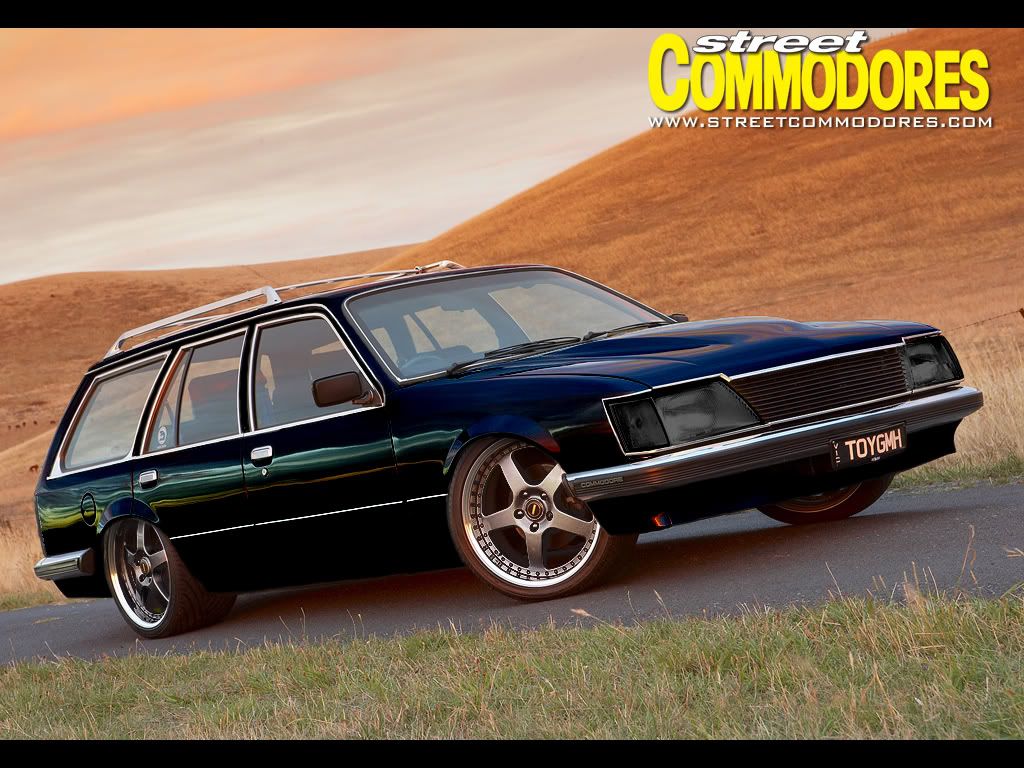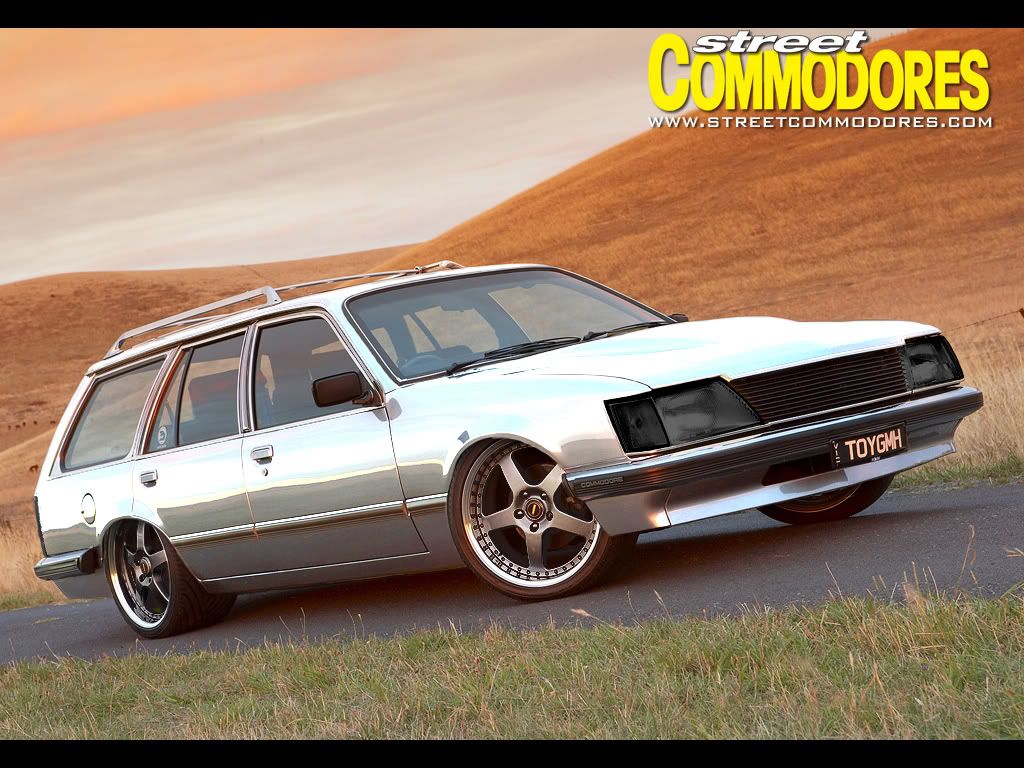DK101
Next Burnout Grand Master
- Joined
- May 18, 2010
- Messages
- 31
- Reaction score
- 1
- Points
- 0
- Location
- Victoria
- Website
- www.facebook.com
- Members Ride
- '93 VR SS - 304 T5, '95 Exec - 355 T5
I used to know how to do this for my SUV Chops and I haven't used the method for so long I've forgotten it. Someone must know this trick, as someone taught it to me, like all my photoshop skills. Never once read a tutorial...

Heres a great example pic, I've tried multiple different methods of selection, and transforming, but I cant find how I used to do it. I used to leave the studs at a standard size and STRETCH the rim around it. Everything I do seems to be snapping at the selection point, leaving it "torn"... I think it's an option I've changed in the Transform settings, but I'm not too sure...

Heres a great example pic, I've tried multiple different methods of selection, and transforming, but I cant find how I used to do it. I used to leave the studs at a standard size and STRETCH the rim around it. Everything I do seems to be snapping at the selection point, leaving it "torn"... I think it's an option I've changed in the Transform settings, but I'm not too sure...